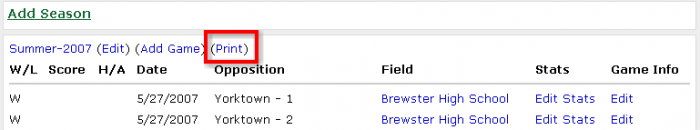Based on feedback from coaches, we have added the game location to the list of options you can add to a game. When coaches add a game with a location, the location name will be added to the team schedule and it will be linked to driving directions through Google Maps. If you edit your "Personal Options" in TomorrowsPro and supply us with an address we will provide personalized directions to the game location. If you prefer to not provide your address, the Google Map will show you a map of the game location and give you the option to get directions. (You must supply the starting address)
With this update also comes a printable view for your team's schedule. This view removes all of the formatting and gives you nothing but text on the page.
Screen Shots
When you add or edit a game you will be able to click on "Add Location" or "Change" if you are editing to choose the location. If there are no results returned from your search, choose the "None Found: Add New Location" option and fill out the form that appears.
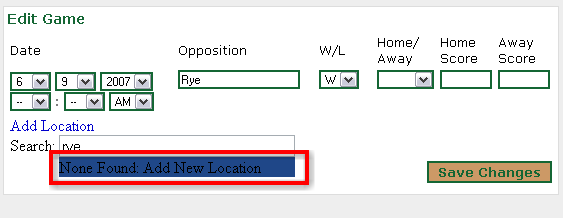
If there are results for your search, but none of them are correct, please choose the "Add New Location" option.
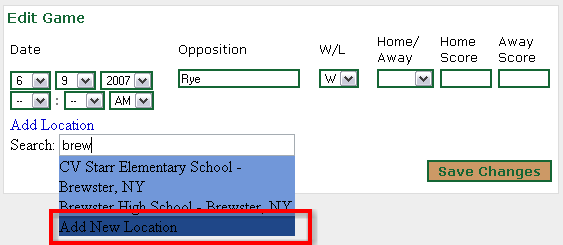
Here is a screen shot of the form you must fill out to enter a new location. Please enter the entire address so the data we have for locations can be reused by other teams.
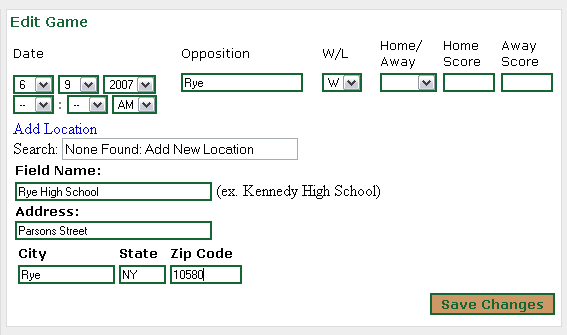
If you would like to see the print view of your team schedule, click on the "Print" link found on your Team Schedule page.