What Facebook information do we access?
When you join your Facebook account to your TomorrowsPro account, we have to access some of your information to provide you with an account. Here is a list of all fields we request and why we need them:
When you join your Facebook account to your TomorrowsPro account, we have to access some of your information to provide you with an account. Here is a list of all fields we request and why we need them:
The Facebook Integration has gone through a ton of changes over the past few days. Since these updates have been made, the integration is more stable and easier to use than ever before. The changes were necessary because Facebook made changes to their platform...
Facebook no longer supports:
As a result of these changes, the profile boxes and profile tabs will no longer be available from TomorrowsPro. These types of integrations worked great because you could show your stats to others without having them sign up for another application. If there was a way to build your stats into Facebook so your friends could see them without connecting to TomorrowsPro, we would have built it. Since that doesn't exist, we have enhanced the way the TomorrowsPro web site uses Facebook and built stat sharing with your Facebook friends into the site.
The changes that were made were enhancements to the Login/Registration process and the "Friends" page.
Registration/Join your Facebook Account to your TomorrowsPro Account
Whether you are a new member wishing to use your Facebook credentials to join TomorrowsPro or you are an existing member who would like to join their Facebook account to their TomorrowsPro account to enabled Facebook sharing, the process is the same.
Navigate to TomorrowsPro.com in your browser and click the Facebook Login button.
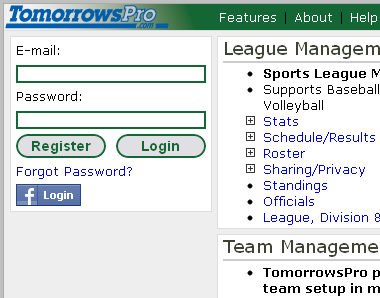
A Facebook login window will appear. Type in your Facebook credentials and click "Login"
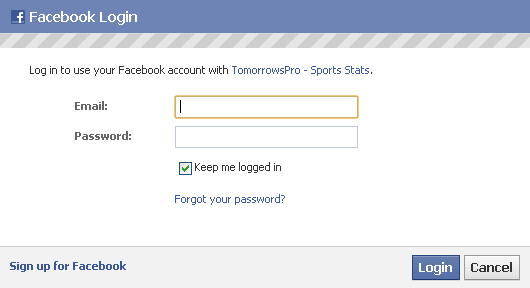
If you have already connected your Facebook Account to your TomorrowsPro account, you will be logged into TomorrowsPro at this point.
If you haven't connected your accounts yet, you will notice that the Facebook login button has become a Facebook Register button. Click on this button.
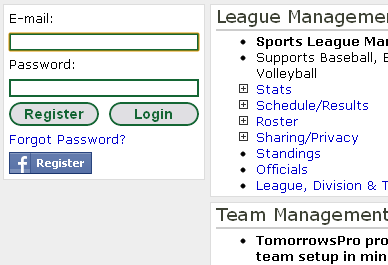
This Facebook Register button will bring you to the TomorrowsPro Register page. Fill in the Facebook form at the top of the page and submit. By using your confirmed Facebook e-mail address, you will not have to confirm your address again. Also, if your main Facebook e-mail address matches your Primary or Secondary TomorrowsPro e-mail addresses, we will link your Facebook account to your existing TomorrowsPro account. If we can't find a match, we will create a new account for you. (Add a Secondary E-mail Address to Your Account)
Friends Page
The friends page has been around on TomorrowsPro for a while, but now we have improved it. Since TomorrowsPro doesn't allow you to connect or be friends with other members of TomorrowsPro, we have setup a way to share stats with your Facebook friends only.
Your friends page will list all of your Facebook friends who have:
If these two conditions are met and you are currently logged into TomorrowsPro with your Facebook credentials, you will see which friends have updated their stats recently as well as all of the stats they are sharing with their friends.
Many members have started asking how they can get a TomorrowsPro.com e-mail/password login. When you register via Facebook Connect it is incredibly easy because you don't have to enter any registration information. The problem is that without that additional information such as e-mail and a password, you must be logged into Facebook to use the site.
To create a TomorrowsPro e-mail/password login follow these steps:
1. Navigate to "Personal Options" -> "Update User Information"
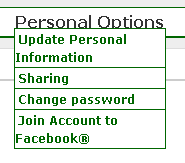
2. Enter in your e-mail address and save the page
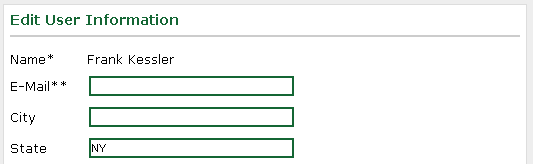
3. Navigate to "Personal Options" -> "Change Password"
4. Enter in your desired password and save the form
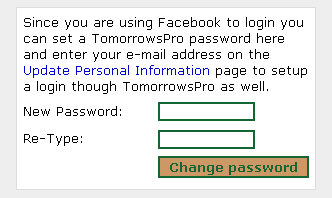
5. At this point you have successfully setup your TomorrowsPro login. Log out of TomorrowsPro and Facebook, then login with your TomorrowsPro login. If you run into any issues, contact support with the e-mail address you used and your Facebook ID Number.
This post is outdated: Facebook has deprecated Facebook Profile Tabs. Please see Updates to Facebook Integration for the latest Facebook integration information.
Facebook has entered a bug fix and the links in your TomorrowsPro "Sports Stats" tabs are working again as expected.
This post is outdated: Facebook has deprecated Facebook Profile Tabs. Please see Updates to Facebook Integration for the latest Facebook integration information.
Facebook is aware that the links in all application tabs are not working as they should. Hopefully they can fix it soon...The primary sub-sport of your most recent stats should still show when you click on the tab in your Facebook Profile. I will update the blog with any news on this.
This post is outdated: Facebook has deprecated Facebook Profile Tabs. Please see Updates to Facebook Integration for the latest Facebook integration information.
Related: How to add a TomorrowsPro Profile Box to your Facebook Profile
This post is outdated: Profile Boxes have been deprecated by Facebook. Please see Updates to Facebook Integration for the latest Facebook integration information.
Related: How to add a TomorrowsPro Tab to your Facebook Profile
Since we implemented Facebook Connect we have seen a greater number of people adding the application to their profile. The problem with Facebook Connect is that it doesn't work the same as adding an application within Facebook from the Application Directory. The difference is that a profile box is not automatically added to your profile when you connect, but it is when you add the Application. Since that is one of the best features available to you once you "Connect" your TomorrowsPro account to Facebook, here are some instructions on how to add your stats to your profile after you "Connect."
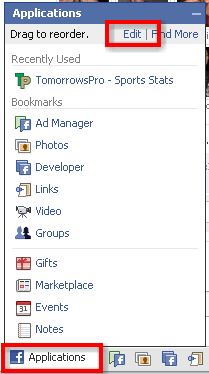
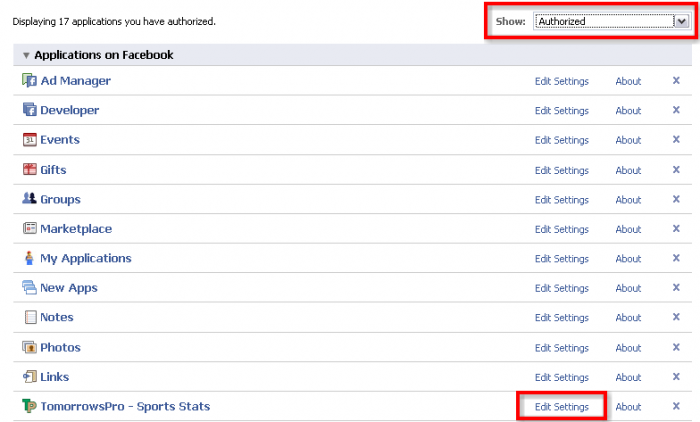

Congratulations! You've added your stats to your profile.
This post is outdated. Please see Updates to Facebook Integration for the latest Facebook integration information. I'd like to welcome everyone to the brand new TomorrowsPro blog. I'll be using this as a medium to give any updates I may have made to functionality or anything else I think you may want to know. With that being said, let me give you the first update... I'm sure most of you have already seen the recent updates on the site. They include: Facebook Connect Integration
FB Friend's stats are now listed on their own page so seeing their updates is now much easier.