In order to complete the registration/confirmation process from a team invite, follow the steps below:
- Once you receive the e-mail you can click on the special link towards the bottom
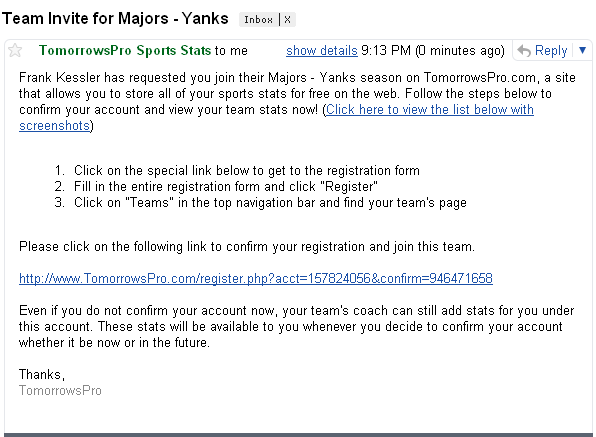
- Fill in the entire registration form and click "Register"
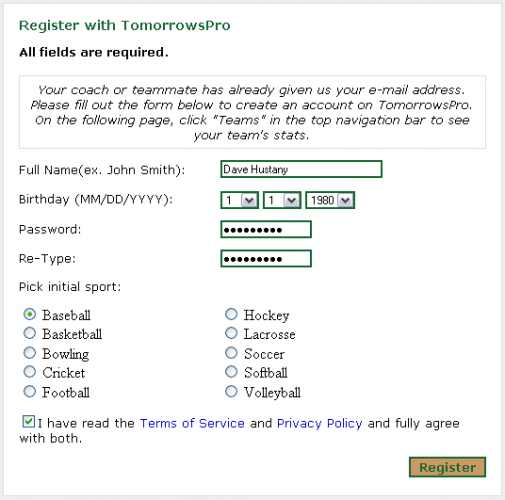
- Click on "Teams" in the top navigation bar and find your team's page

Notice on step # 3 that the "Quick Site Tips" link is highlighted. This link opens up a very brief site guide that will get you up and entering stats very quickly. It will help you differentiate the difference between individual and team seasons as well as teach you how to add stats and then share them.
Welcome to TomorrowsPro!
