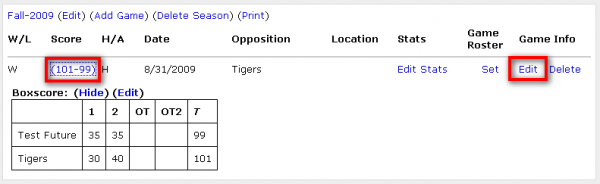Box Scores are now available for teams through the schedule. You can add them through the "Edit" screen for each game on your schedule. There are two important fields you will find on the "Edit Form" for Box scores. Usual Periods is the number of periods you were scheduled to play for the game. If this was a baseball game and you usually play 6 innings you would enter 6 for this. If you play basketball and you play two halves you would enter 2 here. The second field is Last Period. For this field, you want to choose the last period you played in the game. This is where you have the opportunity to input whether or not the game ended early or went into overtime.
Here is a screen shot of the edit form (FYI - You cannot enter the box score information as you add games, only when you edit):
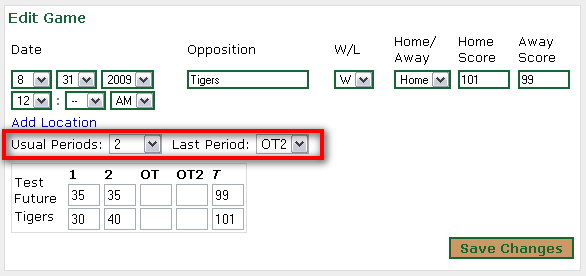
When looking at the schedule you have the option of clicking on the final score to see the box score. The box score will also appear on the game stats print version. Here is a screen shot of the team schedule and what the box score looks like: