The real power of TomorrowsPro comes when you use it over the course of a few years. Each team is allowed to store as many seasons of data as they want so you should take advantage of it. The power of data will help you prove that there was improvement over the course of the off season. It's a great way to justify that off-season training program you finally got your players to commit to.
In order to make this new season as concise and easy as possible, follow these steps:
- Retire any players that are no longer going to be participating in this new season you are creating on the "Team Roster" page.
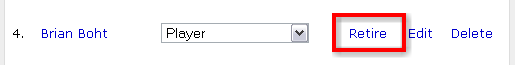
- Create a new season on the "Team Schedule" page.

- Add any new players for this new season to the roster on the "Team Roster" page.
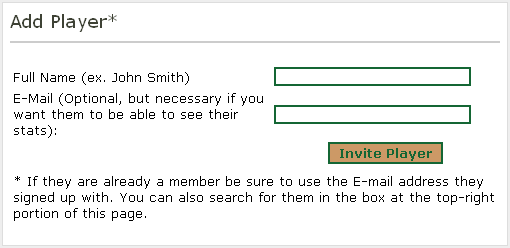
Remember to add e-mail addresses for all of your players so they can have access to their stats whether it be now or in the future. Don't let all the time you spend uploading these stats go to waste!!!
