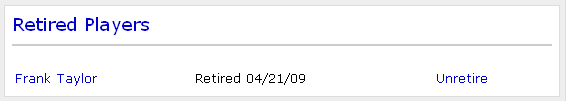Team Rosters have been split to show the roster for each season. In the past there was one roster and older players were retired so they wouldn't be shown on the active roster. Since most team's rosters change a lot over the years it made sense to split the roster by season to keep things cleaner on the site. Here is a screenshot of the new season links on the roster:
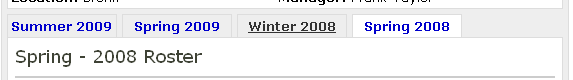
With the roster split into seasons you can now delete players from seasons as long as they do not have any stats associated with them. The "Remove Player from Season" link will only remove that player from that specific season. If a player leaves the team, you should retire them so they are not included in any future seasons. See the screenshot below for the location of the link:
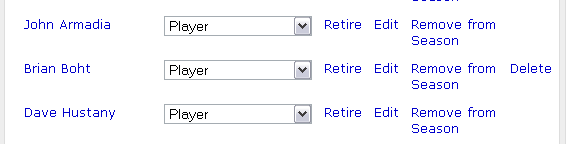
The "Add Player" section on the bottom of the roster has also changed. This area of the page is now season specific. If you would like to add a player to the team you can add them from any season on the roster, but the season you add them from will be the first season they are added to. You also have the option of using the dropdown to add current team members to seasons they are not currently a part of. When using this area of the site remember that you can add new players to the team and the current season by entering their name and e-mail address. You can add current team members to new seasons by selecting their name from the dropdown. Also note that you can now include the player's jersey number. You can also add the jersey number if you edit the player. A screenshot of the new "Add Player" form is shown below:
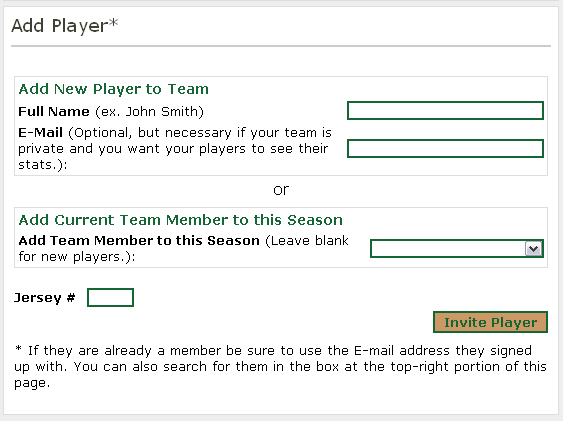
The retired players will only be listed on the most current season's page. The current season is defined as the season with the most recent game in the past. If you have created a brand new season, this season will not be the current roster season until you complete your first game.
In this retired player's section you can now unretire players. This will add the player back to the active roster and player's on the active roster are automatically added to any new seasons you create. Here is a screenshot of the retired players section: