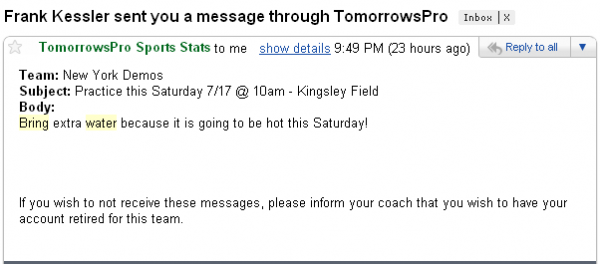Coaches now have the ability to e-mail all of the active players and parents on their team. Updates can also be added without sending e-mails if desired. Since all update e-mails are saved on the team page you will always have access to the latest team news.
If an update is only for the team admins (This includes Admin/Coach and Admin/Player levels) a coach also has the ability to create an update that only they can see.
As always, a new access control has been added to the "Team Edit" page which allows you to decide which access level is required to view this section. This will allow you to make the updates public if you wish.
Here is a screenshot of the main page and where you can find the link to add a new update:
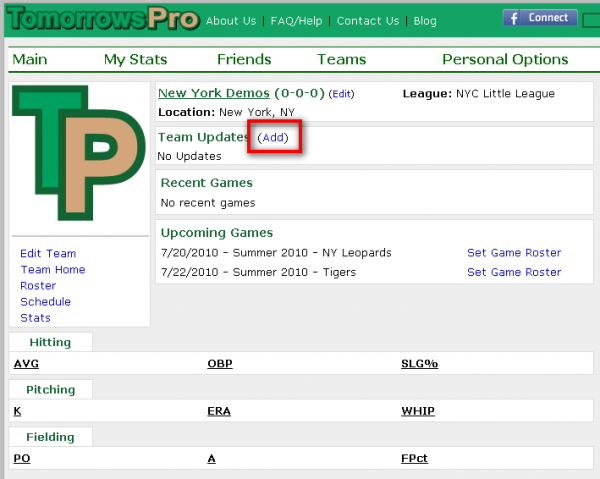
Once on the add page you will want to make note of a few things. You have to pick which group of people you want to have access to the update. This will also be the people that are e-mailed if you check off the "Send Update via E-mail" check box. There is also the option to pick which roster to use by allowing you to pick the season. The dropdown will default to what you have selected as your default season. The "Send Update via E-mail" check box will send the update via e-mail if checked or skip the sending of the e-mail if not checked. Either way, the update will still be saved and shown on the team page.
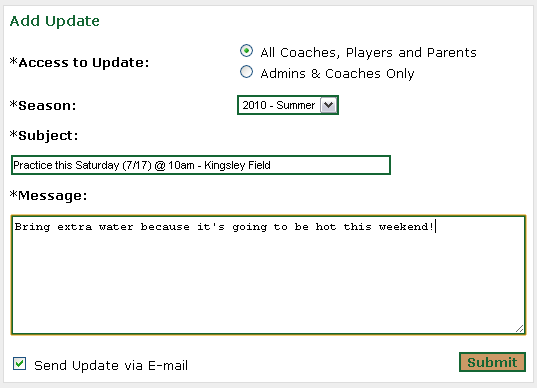
Here is the resulting e-mail: