This post is outdated: Facebook has deprecated Facebook Profile Tabs. Please see Updates to Facebook Integration for the latest Facebook integration information.
Related: How to add a TomorrowsPro Profile Box to your Facebook Profile
A Facebook Tab is now available for TomorrowsPro. If you have connected your TomorrowsPro account to Facebook you can now add this to your profile. It shows the same exact information as the URL you would us to share your stats to the public, however it also shows any extra stats you are only sharing with your Facebook Friends.
Here are some instructions on how to add this Facebook tab to your profile:
- Log into Facebook and click on "Applications" in the bottom left hand corner of your browser window.
- Click "Edit" on the new window that appears.
- Find the dropdown menu on the "Edit" page and choose "Authorized".
- Click "Edit Settings" next to the "TomorrowsPro - Sports Stats" application.
- Click on the "Profile" tab.
- Under "Tab", click "Add" and make sure you set your privacy settings so the right people can see your stats.
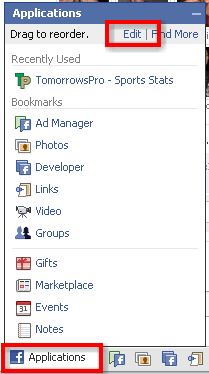
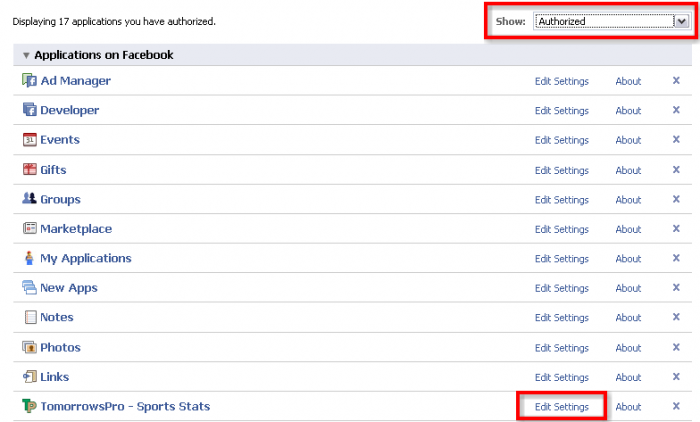
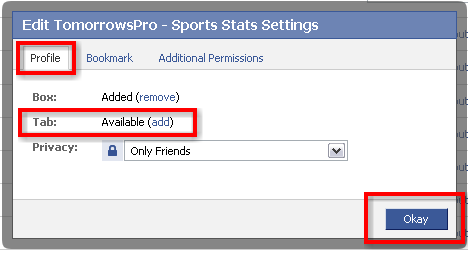
Congratulations! You've added your stats to your profile.
Here is an example of what it should look like:

